The 2016 Debian Project Leader election has started. For a second time, its result is quite predictable, as there is a single candidature.
After a single term, Neil McGovern has not offered himself again. A few years ago, I wrote about governance issues in my description of my involvement in Debian. Although elections are infrequent and the number of candidates has never been very high, the following table seems to show a downwards trend:
Number of DPL candidates per year
| Year | Number of candidates
|
| 1999 | 4
|
| 2000 | 4
|
| 2001 | 4
|
| 2002 | 3
|
| 2003 | 4
|
| 2004 | 3
|
| 2005 | 6
|
| 2006 | 7
|
| 2007 | 8
|
| 2008 | 3
|
| 2009 | 2
|
| 2010 | 4
|
| 2011 | 1
|
| 2012 | 3
|
| 2013 | 3
|
| 2014 | 2
|
| 2015 | 3
|
| 2016 | 1
|
While I believe Debian should use liquid governance, I suggested that distributing the DPL role (using for example a Second in Charge) would help meanwhile. Some may argue that a second single-candidature DPL election this decade implies that candidatures for the 2IC role would be rare, since so few contributors are interested in even the DPL role.
There may be several factors behind the diminution of candidatures, including a diminution of activity. But it should still be observed that Software in the Public Interest, which is a lot less active than Debian, manages to find 8 directors. So I have an alternative interpretation for the low number of candidatures in past years.
In my description of my journey in Debian, I showed that half of Debian Project Leaders do not propose themselves again after their first term. Veteran developers know that becoming DPL often means burnout and the end of one's Debian involvement. So I propose that the decline in DPL candidatures is not due to the role's importance having diminished, but rather a realization of that importance being excessive (in other words, excessively demanding for the (null) compensation).
I am not convinced this year's candidate has as much maturity as the DPL role would call for. But even him seems aware of the DPL's importance, as he shows at the very end of his platform:
Time commitment
The DPL role is very time-consuming. To be able to do it seriously, I will put on hold my other Debian activities for the duration of the mandate.
I will not be able to be a full-time DPL. Instead, I have the full support of my employer, who is very supportive of the work we do on Debian. I will be able to dedicate 20% of my work time to Debian tasks.
I am disappointed to see his platform does not propose any major improvement to governance. Which does not mean things cannot improve a bit:
I do not intend to centralize all tasks, but will call for help Debian contributors whenever possible. I will invite Debian contributors who are good speakers to represent the project, rather than have the project rely solely on the DPL.
Hopefully, by distributing the role of spokesperson, the DPL can get a bit more time for decision-making.
Updates
2016-04-16
The leader in office at the time of publication included the following in his electoral platform:
I will continue to communicate with the project - the daily DPL log as set up by Stefano is a great tool, and monthly bits mails are helpful to show the project what the DPL is up to.
Neil's Final bits from the (outgoing) DPL was only his third "bits" mail. And it contains:
That said, I'm not sure anyone except those who have experienced the job realize what a time commitment it is [...]
While the above is very revealing, I encourage leaders who will leave the office to provide an actual estimate of the amount of time they dedicated to the office, as well as an evaluation of how well they think they did.
2016-08-21
After Neil dedicated most of his A year in the life of a DPL talk about his DPL term to a single issue (ZFS and its Common Development and Distribution License), he was asked by his predecessor about the time spent by DPL-s on licensing matters (at 33:05). Neil's answer eventually strayed from the question to discuss the DPL role and concluded with:
I am not convinced that this is a role that one person can take on—especially if they are not working full-time on the job—and be able to achieve everything that they want to.
2017-04-02
The 2017 election is quite comparable to 2016's. There are twice as many candidates this year - 2 - but no more focus on governance. Mehdi Dogguy's platform is unchanged regarding governance. Mehdi also doesn't estimate how much time he committed to the role in his first mandate. As for Chris Lamb, his platform does not have 1 word on governance.
2018-04-10
This year again, a single candidate is walking for leadership. The candidate, the current leader, presents a new platform which still has no word on improving governance, but which now discusses governance by describing his first term:
Being the DPL is an extremely hard job. Indeed, it's even difficult to explain exactly how, any statistics somehow do not quite capture it. However, I am now beginning to understand the look in previous Leader's faces when congratulating me on my appointment. Future candidates should not take nominating themselves lightly.
[...]
On the other hand, it is with some regret that a large amount of my effort and energy was consumed with mediating a significant number of complicated interpersonal and anti-harassment issues. I mention them here, not to moan or complain, but merely because these concerns, perforce, generate little-to-no external noise and are thus otherwise invisible.
More saliently, they cost a disproportionate amount of energy or "spoons" which — as they took myself and others away from furthering initiatives outlined in my platform — I was truly not convinced I would stand for re-election until very recently on a question of personal ethics. Indeed, I might not have done at all had it not been for some encouraging and deeply touching words from a number of close confidants. They stressed to me that a year, especially as the DPL, is not a long time. In some senses, they counselled, I should consider myself just getting started and only now prepared to start to take on the bigger changes.
While I congratulate Chris for describing his activity probably more than any other DPL, and while I know very well how painful time-tracking is, I deplore that once again no estimation of the time required/invested during the current term is published.
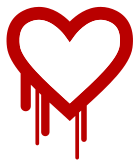 The other page linked I significantly contributed to is
The other page linked I significantly contributed to is